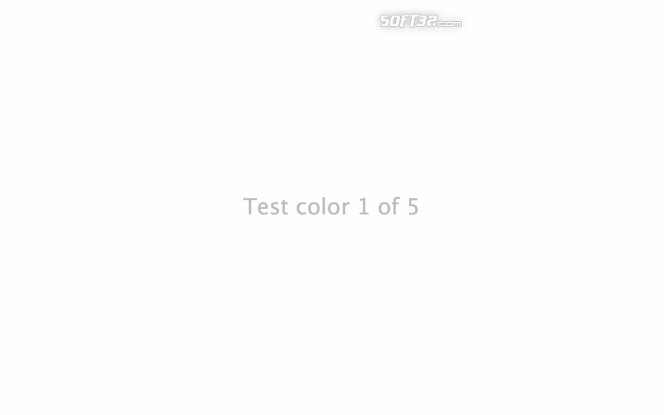LCDtest 2.0
LCDTest is a small application to assist in common LCD adjustment tasks by providing test patterns.
Last update
28 Nov. 2006
Licence
Free
OS Support
Mac
Downloads
Total: 1,332 | Last week: 0
Ranking
#96 in
System Utilities
Publisher
Ekim Software
Screenshots of LCDtest
LCDtest Editor's Review
LCDtest is a free and simple application that can be used in order to test your Mac's LCD screen.The interface is very simple. It provides you some useful information about how to take this test. It also provides information about how the LCD displays work, and some tips about how you should solve a dead or stuck pixels issue. It might not work all the time, but it is an interesting tip.
The program tests all the relevant states of the display. It displays in fullscreen monochrome images of the five states of a display: white, red, green, blue, and black.
These are the relevant states, because black and white are the opposite states of the LCD matrix, when all the transistors of the matrix are either closed or opened, depending on the type of LCD. The red, green, and blue states are relevant because these three colors are the main colors into a pixel matrix. Each pixel has three transistors for each of these three colors. If there is a problem with one of those transistors, this is an easy way to observe that issue.
Pluses: it provides you useful information about LCD displays, it generates all the relevant states of a LCD matrix so it is easy to discover an issue.
Drawbacks / flaws:
In conclusion: this is a very useful tool for LCD display owners. The application can run on multi-display enabled machines, so you can test every display that you own.
version reviewed: 2.0
LCDtest Publisher's Description
LCDTest is a small application to assist in common LCD adjustment tasks by providing test patterns. These tasks include:
Look for Similar Items by Category
Feedback
- If you need help or have a question, contact us
- Would you like to update this product info?
- Is there any feedback you would like to provide? Click here
Popular Downloads
-
 Windows XP Service Pack 3
SP 3
Windows XP Service Pack 3
SP 3
-
 Iggle Pop
1.0
Iggle Pop
1.0
-
 Zuma Deluxe
1.0
Zuma Deluxe
1.0
-
 Minecraft
1.8.1
Minecraft
1.8.1
-
 Mozilla Firefox
108.0...
Mozilla Firefox
108.0...
-
 Antares Autotune VST
7.1.2...
Antares Autotune VST
7.1.2...
-
 WhatsApp Messenger
0.2.1880
WhatsApp Messenger
0.2.1880
-
 Adobe Photoshop Lightroom
5.6
Adobe Photoshop Lightroom
5.6
-
 Age of Empires
1.3.1
Age of Empires
1.3.1
-
 Call of Duty 4: Modern Warfare
1.7.1
Call of Duty 4: Modern Warfare
1.7.1
-
 Microsoft PowerPoint 2010
10.1.9
Microsoft PowerPoint 2010
10.1.9
-
 Adobe Illustrator
CC
Adobe Illustrator
CC
-
 Adobe Audition
CC
Adobe Audition
CC
-
 Outlook Express
5.0.6
Outlook Express
5.0.6
-
 Sylenth1
2.2
Sylenth1
2.2
-
 BitTorrent
7.4.3...
BitTorrent
7.4.3...
-
 Adobe Premiere Pro
14.3.0.38
Adobe Premiere Pro
14.3.0.38
-
 Windows Live Movie Maker
6.5
Windows Live Movie Maker
6.5
-
 Adobe After Effects
CS6
Adobe After Effects
CS6
-
 7-Zip
1.7.1
7-Zip
1.7.1